I would suggest you to move on to Wordpress , if you have a domain name and still using Blogger . Wordpress blogs are more customizable and search engine friendly. Wordpress is supported by a very large community ,so you have lot of amazing themes and plugins on this platform .
The only disadvantage with Wordpress is that we need to find a suitable web hosting provider to keep our files .People may also find difficulties in dealing with wordpress installation and database creation. While transferring files to Wordpres installation , many Blogger users are feared about loosing their permalinks structure, Pagerank and traffic . Don't worry ,
If you have Blogger Costum Domain , remember change your CNAME records to the new location as specified by the web hosting company. Wait few hours for the complete domain propagation.
Now on your Wordpress Dashboard , select Tools and then import . Pickup Blogger from the available options and click on authorize button . At this point you will be asked to enter your Blogger username and password .Completion of this this step will transfer all your files from Blogger blog to Wordpress .
Have a look at this URL
http://www.techknowl.com/2008/11/show-adsense-ads-in-blogger-posts.htmlHere posts are arranged on the basis of year and month of posting ,but in wordpress its something different .So we have to change the default permalinks(link system) to suite for our needs or to a custom one . Go to the options tab , open permalinks and change the selection from default to custom . Enter the following values at the custom text box and save it .
/%year%/%monthnum%/%postname%.html
Now you have successfully transferred your Blogger blog to wordpress with the existing link structure and search engine traffic.Note that you can also use try this wordpress plugin for custom permalinks.