Adsense is one of the most common revenue generators for blogs and websites. Usually you can drastically improve your click-through rate and overall earnings by positioning the ads wisely, by improving the content targeting or by optimizing the ad units directly. Below I will cover the last point, how to optimize the Adsense units with 8 simple tips:
- The three top performing ad units are: 336×280 large rectangle, 300×250 inline rectangle and 160×600 wide skyscraper. Consider using those units if possible, but bear in mind that other formats might be more suitable for your website design.
- The most successful link color is blue. This fact is connected with the roots of the Internet where all major websites used to feature blue links.
- Apart from blue links you can also use a link color that matches the pattern of your website (i.e. If you use green links make the Adsense links of the same color).
- As a general rule of thumb, blend (no border, same background) your Adsense units if your website has a light color scheme and contrast (border, contrasting background) the units if you are using a dark color scheme
- If the ads are placed within the content you should avoid using borders while ad units outside of the content can use borders to call attention.
- If your website has mainly repeat visitors (like Forums) you can rotate the background color of the units to reduce ad blindness
- Consider removing the “Advertise on this site”� message from your units. This can be done on the control panel under the “My Account” section, disabling the “Onsite Advertiser Sign-Up”� feature.
- Test, test and test. Every website is unique so make sure you test with different colors and formats and track the results to fine tune your Adsense units.